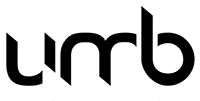Application Form
Submitting an application for university studies
Any applicant for studies at Matej Bel University in Banská Bystrica shall apply for studies by filling in an application form and sending it in due time to the relevant faculty. Applications can be submitted both
• in written form,
• in electronic form.
The application for university studies in the Slovak Republic (hereinafter referred to as "application") to be filled in by the applicants for studies in specific academic year :
The forms are available in press sales network or in selected stationeries (ŠEVT etc.).
When submitting the form electronically the applicant shall:
• fill in an electronic application form,
• confirm the electronic application,
• print the electronic application,
• send the signed application with attachments by post.
The faculties of Matej Bel University in Banská Bystrica agree to reduce the fee for filling an electronic application only if it was submitted through e-Application of the University (https://e-prihlaska.umb.sk) in the Academic Information System (AIS).
In the case of submitting an application through the central electronic university portal, the applicant shall pay the full amount.
Further information on submitting an electronic application to MBU faculties
The electronic application for the academic year for all study programmes offered by the University faculties: https://e-prihlaska.umb.sk
To register the e-application, it is necessary to:
1. Register ("Register").
ONE REGISTRATION IS SUFFICIENT for submitting e-applications for all faculties of Matej Bel University.
If you fill in an electronic application form on a computer accessible to other people, pay special attention to the protection of your personal information. The data in the University Information System has guaranteed adequate security, SSL protocol is used for the transmission of data. That is why, when logging into an electronic application, the browser will alert you of your connection to a secure network and you will be required to agree with the offered certification warning by clicking YES.
2. After your registration, you will get your access rights ("login" and "password") to log into the system.
The password must contain at least 6 characters, upper and lower case are recognised, it is also appropriate to involve a number and a non-alphanumeric character. Keep your username and password confidential. When entering the data into the electronic application form, pay attention to insert the entries correctly.
3. Important notice:
Each "application" shall indicate only one "study programme" for which it is necessary to choose only one subject of the admission procedure from the offer "subjects". (When selecting a combination of languages, the order of languages is decisive, such as. AJ / NJ, which means: the first foreign language is English and the second foreign language is German.)
4. Fill in all the details of the application.
After filling in the e-application, please check that all data has been entered correctly. You can return and modify the data entered into the application form. Be sure to save the application after each change. By clicking on the "Confirm" button you confirm the application. You will thus be able to generate the final printed application form.
ATTENTION! The confirmed application cannot be modified (this action is irreversible).
5. The applications filled in incorrectly and incompletely will not be accepted.
6. Clicking the key "View" the final form of the application will be displayed.
Use print preview and adjust the printing parameters, so that each page of the application fits on one sheet of A4. The application can also be printed in two sided printing.
7. The printed out and signed application form with the proof of payment for the entrance exam should be sent not later than the date specified in the "Rules for entrance examinations".
8. NEWS!
The application form can be sent electronically.
Instruction for filling in the electronic application form
- After successful registration and login click on Entrance procedure-> Electronic applications.
- List of the applicant´s applications window opens.
- You can add a new application by clicking the green PLUS button and then select and confirm the following choice by green button:
- Faculty,
- Academic year,
- Stage and form of study.
You will see the e-application containing six tabs to be filled one by one. Items, for which there is a green PLUS, shall be filled from the code list. The code lists will be displayed by clicking on this button.
Personal data
Upon entering your personal identification number, your sex and date of birth is automatically added. Help: citizenship – just enter 804, nationality – Ukrainian – 01.
Data on residence
Except for the permanent address it is possible to enter postal address.
Application
Using PLUS you will select your study programme or subject you have applied for.
Previous education
After entering the Secondary school attended, the field Acquired Education shall fill in automatically. To complete the secondary school code use the code list (PLUS). By clicking the box “Only schools in the district of residence“ the code list reduces. Remember to fill in the year of your school leaving examination!
Secondary school results
Fill out in accordance with the requirements of the faculty you are applying for.
Attachments
Mark the attachments you intend to send with the application form.
Confirm the completed application (the green button). It will appear in the list of applications as Registered. In this status, the application can be edited (Pencil button) or deleted. After each change, be sure to save the application by clicking on the "Confirm" button. You will thus be able to generate the final application form in print.
ATTENTION! The confirmed application cannot be modified (this action is irreversible).
In case of any problems and ambiguities please contact the administrators at faculties. The contacts are listed on the home screen in the top menu e-application – Support.
| Sumbision of electronic applications and related information, AY 2021/2022 | |||
| Faculties | Study cycle | ||
| 1st cycle | 2nd cycle | 3rd cycle | |
| Faculty of Economics | applicants DON'T SEND e-application with its enclosures in printed form - faculty does not require it | applicants DO SEND e-application with its enclosures in printed form, signed, within the deadline - faculty requires it |
|
| Faculty also accepts "paper" applications. | |||
| Faculty of Arts | applicants DO SEND e-application with its enclosures in printed form, signed, within the deadline - faculty requires it Faculty also accepts "paper" applications. |
||
| Faculty of Political Science and International Relations | applicants DON'T SEND e-application with its enclosures in printed form - faculty does not require it; related enclosures ARE REQUIRED by mail or electronically. Faculty also accepts "paper" applications. |
||
| Faculty of Natural Sciences | applicants DO SEND e-application with its enclosures in printed form, signed, within the deadline - faculty requires it Faculty also accepts "paper" applications. |
||
| Faculty of Education | applicants DO SEND e-application with its enclosures in printed form, signed, within the deadline - faculty requires it Faculty also accepts "paper" applications. |
||
| Faculty of Law | applicants DO SEND e-application with its enclosures in printed form, signed, within the deadline - faculty requires it Faculty also accepts "paper" applications. |
||
| Study applicants in the application process follow the information published on the relevant faculty web site. | |||
| In Banská Bystrica, 12 February 2021 | |||